Free OCR to Word uses optical character recognition technology to convert physical texts into electronically readable and searchable documents. As source, the program allows you to process images taken directly from a scanner and set various parameters to obtain the best results. Moreover, it also lets you import image files in a variety of formats, including JPG, TIF, BMP, GIF, PNG, EMF, WMF, JPE, ICO, PCX, PSD, TGA, etc. As suggested by its name, the resulting document can be further edited using Microsoft Word, and it preserves the original layout and formatting. Additionally, the application can produce TXT documents as output.
The program has a simple interface, where two side-by-side panels allow you to compare the original copy with the processed text to make the necessary changes. You can easily select the regions to process and edit the text accordingly.
All in all, Free OCR to Word is an excellent solution to turn scanned pages and images into editable text. Accuracy is undoubtedly the most important aspect of a program of this kind, and it's usually only found in expensive software. In my opinion, the current version of Free OCR to Word surpasses many other similar applications in terms of recognition accuracy. Unfortunately, unlike in other similar tools, there is no option to set the scanned text language, and the application does not include spell checking functions.
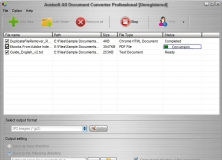
Straightforward utility to convert Office, HTML, and PDF files between formats.
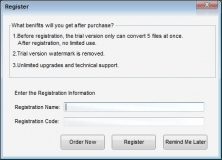
Uses Optical Character Recognition to recover the text from your image files.

Converts PDF file into Microsoft Word, Excel, PowerPoint, EPUB, CSV, and others.
Comments (1)