Optical character recognition (OCR) is a branch of computer science geared to text digitalization. OCR applications are capable of automatically identifying symbols or characters belonging to a given alphabet from an image, and retrieve them as data that can be edited in a text editor or similar program.
Free OCR to Word is software solution offering to extract editable text from images. In this regard, the source image may come from a picture file or directly from a scanner. The interface is well-designed and includes only the necessary options. In fact, you can perform the whole procedure just by following the order of the buttons on the toolbar. First, you will need to select the source image, either browsing for the intended image file or using a scanner. At this point, if you do not need to recognize the whole page or image, you will be able to select the required image area. In addition, the image can be rotated or adjusted to a given zoom level. Second, you will be able to apply the OCR. Once this process is completed, the corresponding text will be shown on the left for you to freely edit it and make the necessary corrections. Moreover, the line breaks in the resulting text can be removed and the text can be either exported to Word or a text file, or copied to the clipboard.
Probably the main advantage of Free OCR to Word is that you can use it with no cost. Moreover, it can also support lots of image formats. However, when tested, this application failed to provide accurate results. Most of the cases, the resulting text was unintelligible, even when other paid applications had yielded more acceptable outcomes when processing the same source image.
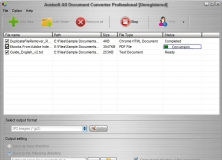
Straightforward utility to convert Office, HTML, and PDF files between formats.
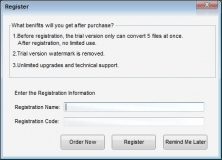
Uses Optical Character Recognition to recover the text from your image files.

Converts PDF file into Microsoft Word, Excel, PowerPoint, EPUB, CSV, and others.
Comments (1)